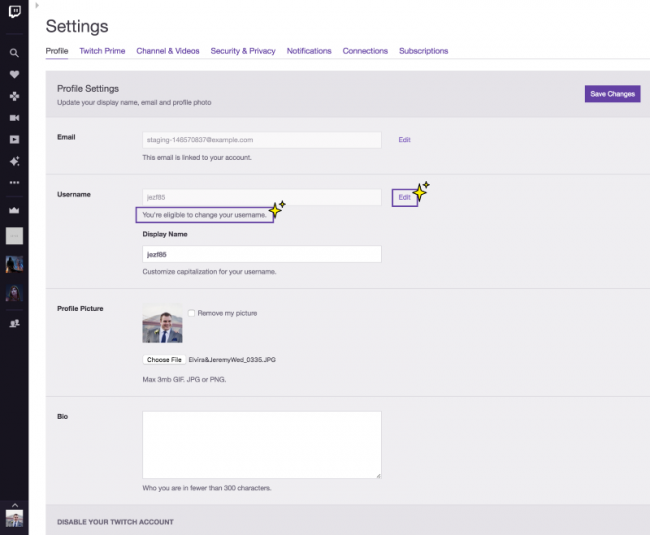|
One thing that has been most requested as a new feature for users of Twitch has been the ability to change your username. And why not? You don’t want to lose an audience you built up, just because your username no longer fits who you’ve grown into.
From today though, it’s official – username changes are now a feature you can make use of. Username changes can only be performed once every 60 days through your Profile Settings; there should now be a new option visible next to your current username to let you make the change over to whatever you fancy being now. As long as it’s not taken already that is.
Once changed, your old name will be held in status for a minimum of six months just in case before it’s released into the wild of available nicknames people can use of their Twitch accounts, whether those be name changes or new users signing up for accounts. Partner usernames that get retired though will not be recycled, except in special circumstances (although what they’d be is not elaborated upon). Twitch will still not be accepting direct requests for taken by inactive accounts though, so only names that are changed will be made available eventually.
To make sure your streamer stats get preserved as well, you must export them prior to making your username change. Testing revealed that some, but not all streamers who changed their names could lose access to those stats upon the execution of the username change, so this is a better safe than sorry measure.
So go out there and change your usernames! Just make sure you update all the places you’ve linked your URL though, as it’ll also changed upon a username change.
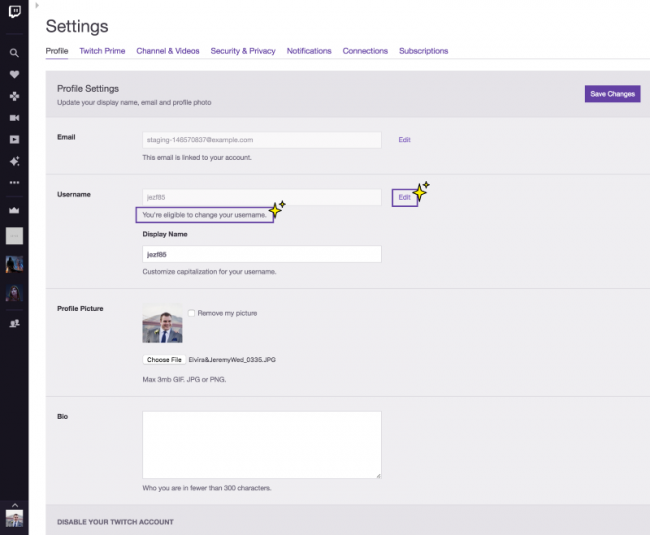
February 24th, 2017 by
|
|
This entry was posted
on Friday, February 24th, 2017 at 23:09 and is filed under Gaming, General, PC.
You can follow any responses to this entry through the RSS 2.0 feed.
You can skip to the end and leave a response. Pinging is currently not allowed.
|